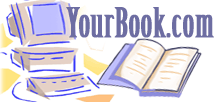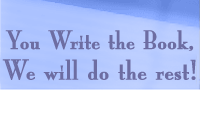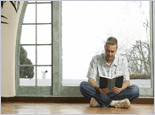Cover Preparation
Cover Options
Instantpublisher.com customers have four choices to choose from in cover design.
The first, a black and white design printed on white cover stock can be designed in your Microsoft Windows-based program and can be the first 2 pages and the last 2 pages of the copy you upload to the web. This means that page 2 and next to last page will be blank unless you want printing on the inside front and inside back cover. Line art and greyscale art should be scanned or saved at 300 dpi for the black and white cover printing.
The second selection for cover design would be one of Instantpublisher.com's stock full color designs. If you chose this selection on your order, you will be given a screen to complete the information you want imprinted and the design number you selected.
The third choice is customer full color design front cover. You will be given the instruction of how to submit your cover art at the end of your order processing. All photographs for the cover should be scanned and saved as EPS, TIF, PDF or PSD files at 300 dpi.
The fourth option is to have Instantpublisher.com design a complete custom cover at an affordable price. With this option, you can work with our professional designer back and forth to get your custom cover designed.
Cover Options
Cover templates for different book sizes. If you have any questions, please feel free to contact us
at 1-800-259-2592.